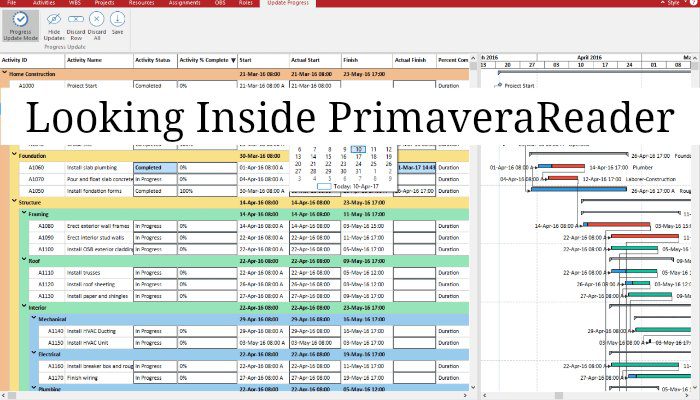
Is PrimaveraReader the solution to needing a Primavera licence for everyone on your team – even people who only need to look at the schedule without making changes? We review whether this tool can cut costs and improve productivity for your project team.
Primavera is one of the top project management solutions out there, but it’s such a feature-rich product that it often isn’t necessary for everyone on the team to have their own installation of it, especially if all they need to do is access project schedules to check progress. If they aren’t editing the plan, then they don’t really need their own licence.
The difficulties this brings is that it creates more work for the project manager. They have to print schedules (or at least PDF-them and email them to the team). They have to do all the updates themselves. And team members have a handy ‘get out of jail’ card: without the ability to check their tasks for themselves they could use the excuse that they didn’t know what was coming up.
But Oracle has this functionality already – the add on tools like the TeamMember mobile app are designed for this purpose. They let you share information with the team without needing to give them the whole Primavera tool suite.
However, not every business is prepared to invest the time and money into the full web solution for Primavera P6. It’s a significant piece of work to move your whole business to using the solution fully, and if you aren’t yet ready to make that commitment, but you still love the features and flexibility of P6, then you’re limited with what your team members can do.
Enter PrimaveraReader
PrimaveraReader is a stand-alone software app that lets you open, view and print your Primavera XER and XLS files. And you don’t need Primavera installed on your device. Consider it the Adobe Acrobat of Primavera – a way to open files in a format that feels familiar but that offers only the functionality they need.
It’s perfect for teams that need the professionalism of Primavera, but not for everyone.
Key Features
Opening a file in PrimaveraReader is easy. It looks like P6 but it doesn’t have all the features you’d expect in the full product. For example, you can’t create new projects or add new tasks.
However, it does what it says it does: it lets people in the team see the schedule without needing to give them access to the full package. They can even see variance to baseline to compare different versions of the schedule.
The benefits to the project manager are clear:
- Team members can’t accidentally (or deliberately) change parts of the schedule
- You can get project updates from the team in a way that feels ‘native’. In other words, it’s aligned to what they see if you share the full P6 plan in a team meeting or web conference. The team can talk about the schedule in the same way as it appears on the screen.
- Project managers don’t have to type out task lists or create sub-plans in spreadsheets just to get a To Do list for their team.
- No need to create limiting PDFs. You can navigate around the schedule as if you were in P6. It’s not a screenshot of the plan, it’s like having the real thing.
- It’s faster than importing and sharing files directly in P6.
There are some other good features worth calling out.
Trace Logic View: A relatively new addition to the tool. You can use this for detailed analysis of your schedule. It shows you selected segments of the schedule with predecessor and successor activities. The critical path arrows are also highlighted in red. Great for digging into schedule dependencies.
Critical Path: As you’d expect from a project scheduling solution, critical path analysis is a feature. You can easily see the chain of activities that make up the critical path which determines the project’s end date. Helpful for checking that everyone knows what’s on the critical path so they can manage around those activities and ensure the dates are protected.
Driving Activities: This goes beyond critical path and flags up activities that have significant importance in relation to the completion date for the project. These are the tasks that drive the project. Pinpointing them lets the team see where they should be spending their time.
System Limitations
The system is really only good for one thing: it just does Primavera file viewing. There’s no integration with P6 so you can’t edit a file and have the updates upload into your original schedule. It doesn’t integrate with any other tools either (although you can import Excel files).
You can only view one file at a time, so if you’ve got multiple projects on the go you’ll have to close and open each time.
While it’s not essential right now, in the future it would be good to see the tool updated to include support for XML files. Primavera P6 EPPM uses only XML, so it’s going to be important for future releases that PrimaveraReader moves to support this too.
You are only getting a ‘read’ view so the customization options aren’t there unless you create a customized view in Primavera and then export using that. You can use custom filters though.
The help feature isn’t as intuitive as it could be either.
In Summary
While the system has limitations, it is good at doing what it is supposed to. It’s not supposed to be an all-singing, all-dancing customizable version of your project plan: that’s what P6 is for. It’s a lightweight viewer aimed at saving your team time, your business money and your stakeholders’ sanity when it comes to tracking progress effectively.
Overall, PrimaveraReader is a cost-effective alternative for teams who want the power of Primavera at project manager level but without the overhead and learning curve for people in the team.
PrimaveraReader™ is not a product of Oracle®, nor is it endorsed, sponsored or affiliated with or by Oracle. Oracle® and P6® are registered trade marks and brands of Oracle Corporation and/or its affiliates.


